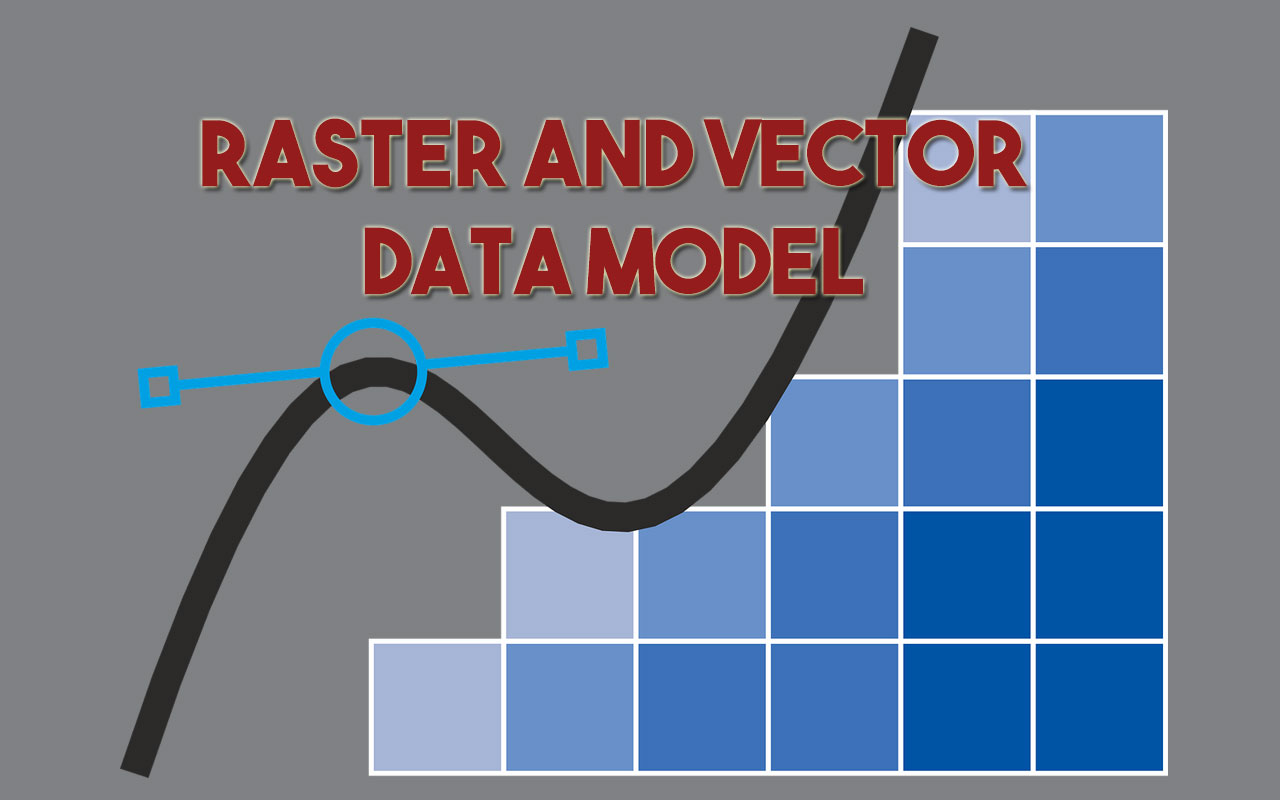Geographic Information System (GIS) is a powerful tool for capturing, analyzing, and presenting spatial data. It is widely used in various fields, including urban planning, environmental management, and natural resource management. Two fundamental data models used in GIS are raster and vector data models. In this article, we will discuss the basics of these data models, their differences, and how they are used in GIS.
There are two essential methods used to store information in a Geographic Information System – GIS for both reflections: Raster and Vector Data Model. GIS data represents real-world objects such as roads, land use, elevation with digital data. The Real world objects or features of earth can be divided into two abstractions: discrete objects (a Tree) and continuous fields (like elevation).
Raster Data Model In GIS
A raster data type is made up of pixel or cells and each pixel has an associated value. Digital Photography is the best example of raster data type model, anyone who is familiar with digital photography can recognize the pixels as the smallest individual unit of an image, where each pixel value in the image corresponds to a particular color and the combination of these pixels will create an image.
As of now, the best example of raster data that is commonly used is Aerial photos, with only one purpose, to display a detailed image on a map or for the purposes of digitization.
Raster data type consists of rows and columns of cells and these each cells stores a single value. Raster data can be images (raster images) with each pixel containing a color value.
In Raster, data is represented as a grid of (usually square) cells. Each cell of a raster, stores a single value and it can be extended by using raster bands to represent RGB (red, green, blue) colors.
Raster Data Model Advantages
- Better for storing Image data.
- A powerful format for statistical and spatial analysis.
- Easy and efficient overlaying.
- Simple Data Structure.
- Same Grid Cell for several attributes.
Raster Data Model Disadvantages
- Dataset can be large, storage space can be a problem.
- Network analysis is difficult to perform.
- Loss of information when using large cells.
- Insufficient projection transformation.
- Difficult in a representation of Topology connections.
Raster Data Model Applications
- Satellite imagery analysis.
- Elevation modeling.
- Weather forecasting.
- Environmental monitoring.
Characteristics of Raster Data Model
Now that we know what raster data is, let’s explore the characteristics of raster data that make it unique and important in GIS.
1. Spatial Resolution
One of the most important characteristics of raster data is spatial resolution. Spatial resolution refers to the size of the cells in the grid. The smaller the cell size, the higher the spatial resolution. High spatial resolution data is useful for analyzing small areas or features, while low spatial resolution data is better for analyzing larger areas.
2. Data Volume
Another characteristic of raster data is its data volume. Raster data can contain a large amount of data, especially if the spatial resolution is high. This can make working with raster data computationally intensive, as it requires a large amount of processing power and memory.
3. Data Type
Raster data can come in a variety of data types, including integer, float, and binary. Integer data represents whole numbers, while float data represents decimal numbers. Binary data is used to represent presence or absence, such as in land cover classifications.
4. Spatial Referencing
Spatial referencing is another important characteristic of raster data. Raster data must be spatially referenced in order to be used in GIS. This means that each cell in the grid must be associated with a specific geographic location. This allows the data to be correctly located in space and used in conjunction with other spatial data.
5. Interpolation
Interpolation is the process of estimating values for locations where data is not available. Interpolation is commonly used in raster data to fill in gaps or create a smoother surface. However, interpolation can introduce errors and should be used with caution.
6. Resolution vs. Accuracy
It’s important to note that spatial resolution does not always equal accuracy. While high spatial resolution data can provide more detail, it does not necessarily mean that the data is more accurate. Accuracy is determined by the quality of the data source and the processing methods used.
7. Data Formats
Raster data can be stored in a variety of formats, including TIFF, JPEG, and GeoTIFF. Each format has its own advantages and disadvantages, depending on the intended use of the data.
8. Band Count
Raster data can also contain multiple bands, with each band representing a different attribute of the geographic area. For example, a satellite image may contain multiple bands that represent different wavelengths of light.
9. Projection
Raster data must be projected in order to be used with other spatial data. This means that the data must be transformed from its original coordinate system to a common coordinate system that can be used with other data.
10. Metadata
Finally, raster data should always be accompanied by metadata, which provides important information about the data, such as the date of acquisition, the spatial resolution, and the data source.
Vector Data Model In GIS
Vector data represent the features as an individual point, and they are stored as pairs of (x, y) coordinates. If these points are joined, they create a lines feature, or if they joined into a closed ring, they create a polygon, but all vector data fundamentally consists of lists of coordinates that define vertices and paths.
Vectors are frequently used in all kinds of applications. One common area is urban planning, where land parcels and buildings are often represented as polygons, roads as polylines or polygons (road edge), and small features like telephone poles are represented by points.
Geographical features are best to represent by below-mentioned types of geometry:
Points When geographic features are too small to represent as polygons, points features are used; in other words, simple location. For example, the locations of Trees, depth, Point of Interest. These vector points are simply XY Co-ordinates.
Lines or polylines vector lines or polylines connect with each vertex with paths, they usually represent features that are linear such as rivers, roads, railroads, and pipelines.
Polygons Cartographers used polygons to display geographic features that have an area. For example, it may include lakes, park boundaries, buildings, city boundaries, or land uses.
Vector features are group into layers and features in a specific layer have the same geometry type. For example, if a layer contains a Polygons feature, then GIS application will only allow a user to create a new polygon feature in the same layer.
Each of the vector features is stored in a database along with their attributes. For example, a database that describes a Street may contain a Street’s Name, Type, speed limit. The User can perform spatial analysis with different geometries.
Vector Data Model Advantages
- Compact data structure – Need less space for storing data.
- Accurate Graphic output.
- Since most information, e.g. printed version maps, is in vector form no data conversion is required.
- Exact geographic location of data is maintained.
- Easily make a connection between topology and network, efficient for network analysis.
Vector Data Model Disadvantages
- The location of each vertex needs to be stored explicitly.
- It has a complex Data Structure.
- Difficult overlay operations.
- High spatial variability is inefficiently represented.
- Spatial analysis and filtering within polygons are impossible.
Vector Data Model Applications
- Road network analysis.
- Parcel mapping.
- Administrative boundary delineation.
- Census data mapping.
Characteristics of Vector Data
Now that we know what vector data is, let’s explore its characteristics.
1. Accuracy
One of the main advantages of vector data is its accuracy. Because vector data represents objects using mathematical points, lines, and polygons, it can be very precise. This makes it useful for applications that require high levels of accuracy, such as surveying, engineering, and urban planning.
2. Scalability
Another characteristic of vector data is its scalability. Vector data can be scaled up or down without losing detail or clarity. This means that it can be used to represent both large and small areas with equal accuracy. For example, a vector map of a city can be zoomed out to show the entire city, or zoomed in to show individual streets and buildings.
3. Flexibility
Vector data is also very flexible. It can be easily manipulated and edited using GIS software. This means that it can be customized to meet specific needs or requirements. For example, a GIS user could edit a vector map to highlight certain features or add new ones.
4. Topology
Topology is another important characteristic of vector data. Topology refers to the relationships between different features in a map. For example, the topology of a road network would include the connections between roads, intersections, and highways. Topology is important because it allows GIS users to perform spatial analysis, such as routing and network analysis.
5. Attribute Data
In addition to spatial data, vector data also includes attribute data. Attribute data is non-spatial data that is associated with a particular object or feature. For example, a vector map of a city might include attribute data such as the population of each neighborhood or the number of businesses in each area. Attribute data is important because it allows GIS users to perform statistical analysis and make informed decisions.
6. Data Storage
Vector data is typically stored in a database or file format. Common file formats for vector data include shapefile, GeoJSON, and KML. The choice of file format depends on the specific needs of the GIS user and the capabilities of the GIS software being used.
Differences between Raster Data Model and Vector Data Model
Raster and vector data models differ in several ways, including:
1. Data Structure
Raster data models are grid-based, where each cell stores a value representing the attribute of interest. Vector data models are based on points, lines, and polygons, where each feature is associated with a set of attribute data.
2. Data Storage
Raster data models are suited for storing large datasets with continuous values, such as satellite imagery, elevation data, and weather data. Vector data models are best suited for data that can be represented as discrete points or lines, such as road networks and administrative boundaries.
3. Data Analysis
Raster data models are best suited for analysis that involves continuous values, such as surface analysis and terrain modeling. Vector data models are best suited for analysis that involves discrete features, such as network analysis and spatial queries.
4. Visualization
Raster data models are easy to visualize, as they can be represented as a series of square cells, with each cell representing a discrete value of the attribute being measured. Vector data models can be more challenging to visualize, as they involve complex spatial relationships between points, lines, and polygons.
5. File Size
Raster data models can have a large file size due to the need to store data for each pixel in the grid. Vector data models, on the other hand, can have a small file size, as they only store data for the points, lines, or polygons that make up the objects.
6. Editing
Raster data models are not easily editable, as changes to the data require editing each pixel individually. Vector data models, on the other hand, are easily editable, as changes to the data can be made by editing the points, lines, or polygons that make up the objects.
Raster vs Vector In GIS Comparison Chart:
This Table provides a quick overview of the key differences between raster and vector data models in a concise and easy-to-read format:
Key Differences | Raster Data Models | Vector Data Models |
Representation | Data represented as a grid of pixels | Data represented as a series of points, lines, and polygons |
Precision | Not suitable for precise data | Suitable for precise data |
File Size | Can have a large file size | Can have a small file size |
Visualization | Easy to visualize | Difficult to visualize |
Editing | Not easily editable | Easily editable |
Suitable Data | Suitable for continuous data | Suitable for discrete data |
Raster or Vector?
While deciding whether to use a vector data model or raster data model in your work it entirely depends on the data you have as input and what your goals are for displaying or analyzing the data. There are many analysis that make use of both data models i.e. vector and raster or require the conversion of one data model to another. While conversion is a common procedure, it’s suggested that any translation between data model to be kept at a minimum to avoid accumulating error in your spatial model.
The size of the dataset should be a consideration, as raster dataset can be quite large and difficult for some workstation to process in a timely manner. Vector data model is recommended for analysis, unless modeling a continuous surface and when using a raster data model it is important to use cell sizes that are appropriate for analysis.
Conclusion
In conclusion, raster and vector data models are fundamental concepts in GIS. They represent data in different ways and are used for different applications. Raster data models are suited for storing large datasets with continuous values, while vector data models are best suited for data that can be represented as discrete points or lines. By understanding the differences between these data models, we can choose the appropriate data model for a specific GIS application, ensuring that our analysis is accurate and efficient.
FAQs: Understanding Raster and Vector Data Model In GIS
What is a raster data model?
A raster data model is a grid-based data structure used to represent continuous data, such as satellite imagery, elevation data, and weather data.
What is a vector data model?
A vector data model represents data as points, lines, and polygons, where each feature is associated with a set of attribute data.
What is the difference between raster and vector data models?
Raster and vector data models differ in terms of their data structure, storage, analysis, and visualization.
What are some applications of raster and vector data models?
Raster data models are used for applications such as satellite imagery analysis, elevation modeling, and environmental monitoring. Vector data models are used for applications such as road network analysis, parcel mapping, and administrative boundary delineation.