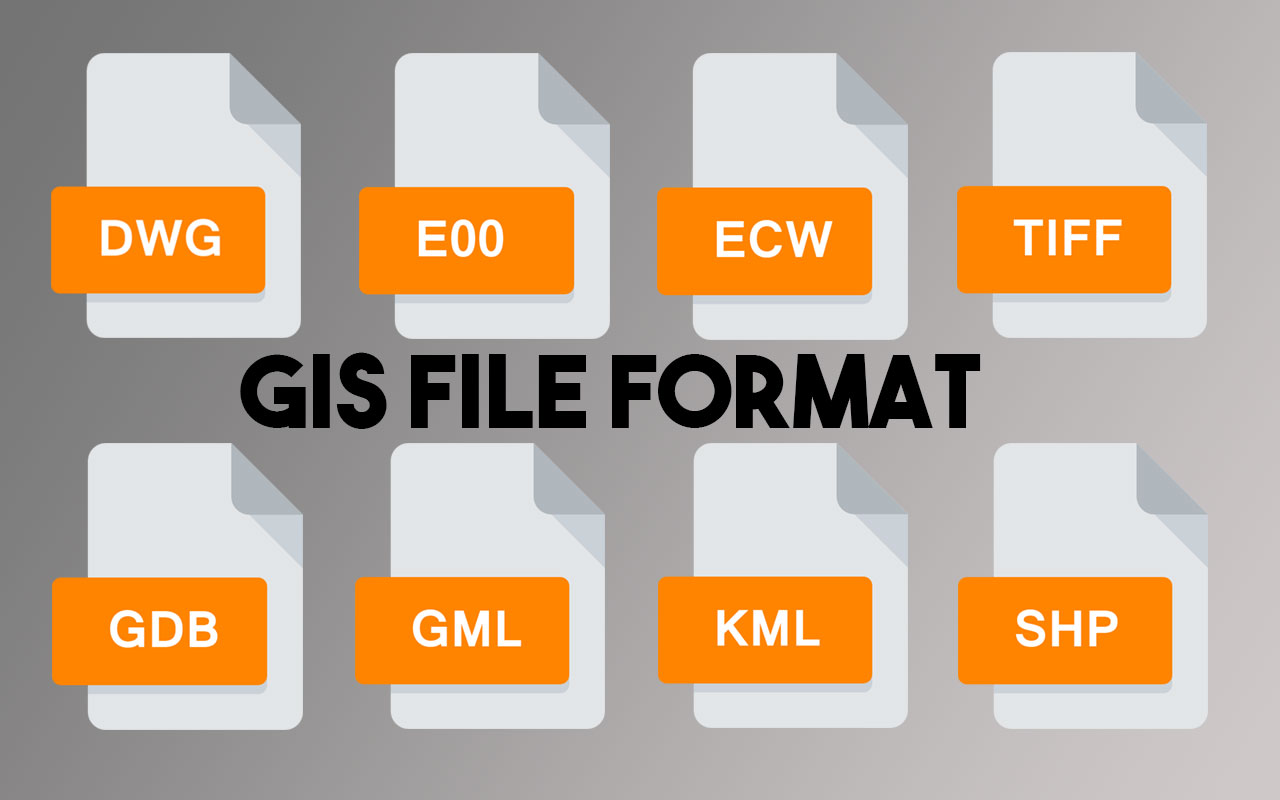Geographical features are often stored in Raster and in Vector format. There are numerous formats available for both raster and vector data. It is necessary to consider the file format of GIS data because software programs rarely support all file types.
If you want to use GIS data that was saved in a particular format not supported by your GIS program, you must either find a way to transform the data or simply use another GIS program. Below we have mentioned the List of Common GIS File Format used in GIS industry.
Common GIS file formats include Shapefile (.shp), Geodatabase (.gdb), GeoJSON (.geojson), and Keyhole Markup Language (.kml). Each format has unique features and advantages: Shapefiles are widely used, Geodatabases support complex data structures, GeoJSON is compatible with web applications, and KML is used for Google Earth data.
Introduction To GIS File Formats
Nearly all GIS programs have their own file format. These file formats were created to optimize the efficiency of the program itself and were not designed to be used in other external programs.
Nevertheless, most GIS programs support other formats by having functions to import and export datasets.
Raster GIS File Format
- ADRG — Arc Digitized Raster Graphic (ADRG) A general-purpose raster dataset for map displays on mission planning systems, Command and Control systems, and aircraft cockpits.
- Binary file — An unformatted file consisting of raster data written in one of several data types, where multiple bands are stored in BSQ (band sequential), BIP (band interleaved by pixel) or BIL (band interleaved by line). Georeferencing and related metadata pieces of information are stored in one or more sidecar files.
- Digital raster graphic (DRG) — digital scan of a paper USGS topographic map
- USGS DEM — The USGS’ Digital Elevation Model. DEM is a raster format created by the USGS (US Geological Survey) for saving elevation data. Cell values in DEM represent the elevation for that position on the Earth’s surface.
- GTOPO3O — Large complete Earth elevation model at 30 arc seconds, delivered in the USGS DEM format
- SDTS — This format is used for transferring geographical information. An SDTS format is used specifically for transferring raster data.
- ECRG — National Geospatial-Intelligence Agency (NGA)’s Enhanced Compressed ARC Raster Graphics (Better resolution than CADRG and no colour loss).
- ECW — Enhanced Compressed Wavelet (from ERDAS). A compressed wavelet format, often lossy.
- GeoTIFF — Georeferencing information to be embedded within a TIFF file.
- IMG — ERDAS IMAGINE image file format which uses a tiled format to store raster layers.
- JPEG2000 — Open-source raster format. A raster image compression format allows both lossy and lossless compression.
- MrSID — Multiresolution Seamless Image Database developed and patented (by Lizardtech). A compressed wavelet format allows both lossy and lossless compression.
- netCDF — netCDF file format with The Climate and Forecast (CF) metadata conventions for earth science data. It allows for direct web-access of subsets/aggregations of maps through OPeNDAP protocol.
Vector GIS File Format
- AutoCAD DXF – It is produced by AutoCAD. DXF is an external format for transferring files between computers or between software packages.
- DWG – DWG is an intern format for AutoCAD. A DWG file is a database of 2D or 3D drawings.
- SVG (Scalable Vector Graphics) – It is an XML-based vector image format for two-dimensional graphics Any program that recognizes XML can display the SVG image.
- Arc-Info Coverage – This is a data model for storing geographic features, both spatial and attributes using ArcInfo software. A coverage stores a set of thematically associated data referred as the item definition.
- Arc-Info Interchange (e00) – An ArcInfo interchange file, is also known as an export file type, this file format is used to enable a coverage, grid or TIN, and an associated INFO table to be transferred between different machines. This file has the .e00 extension.
- Geodatabase – It can store GIS objects in a large file, such as feature classes, feature datasets, non-spatial tables, and relationship classes. It is an organized way to store huge GIS Data.
- Digital line graph (DLG) — a USGS format for vector data and are available at 1:100,000 and 1:24,000 scales.
- Geography Markup Language (GML) — It is used in the Open GIS Consortium for storing geographical data in a standard interchangeable format, It is based on XML.
- GeoJSON — It is based on JSON, GeoJSON is an Open Standard Format designed for representing simple geographical features, along with their non-spatial attributes, it is used by many open source GIS packages.
- DGN – DGN is an intern format for MicroStation, Can be used for import/export format DGN files contain detailed visualization information (display).
- Keyhole Markup Language (KML) — XML based file format, used to display geographic data. KML files used to visualize spatial data by storing locations, image overlays and modelling information like lines, shapes. 3D images and points in an Earth browser such as Google Earth.
- MapInfo TAB format – MapInfo’s vector data format using TAB, DAT, ID and MAP files.
- Shapefile — A shapefile is stored in a set of related tiles and contains one feature class & A popular vector data GIS format.
- SOSI — a spatial data format used for all public exchange of spatial data in Norway.
- TIGER —Topologically Integrated Geographic Encoding and Referencing. It is a digital database of geographic features which includes block level maps of every village, town, and city in the United States.
- Vector Product Format — VPF is a military standard for vector-based digital map products produced by the U.S. Department of Defence (DOD).
Other GIS File Format
- Dual Independent Map Encoding (DIME) — A GIS file format, developed in the 1960s for storing geographical data.
- Geographic Data Files (GDF) — An interchange file format for geographic data and it provides detailed rules for data capture and representation, and an extensive catalogue of standard features, attributes, and relationships.
- GeoPackage (GPKG) — An standards-based open format based on the SQLite database format for transferring geospatial information both vector and raster data.
- Well-known text (WKT) — A text markup language for representing vector geometry objects on a map, spatial reference systems of spatial objects and transformations between spatial reference systems, developed by Open Geospatial Consortium.
- Well-known binary (WKB) — Binary version of a Well-known text, used to transfer and store the same information on databases.
- World file – it is a six-line plain text sidecar file for georeferencing as raster image file.
File Formats For Web Mapping
With the rise of web mapping applications, specific file formats have gained prominence for online data visualization and interaction. Some of these formats include:
- Web Map Service (WMS): WMS is a standard protocol for serving georeferenced map images over the internet. It allows users to access and overlay maps from different servers, enabling dynamic visualization and analysis.
- Web Map Tile Service (WMTS): WMTS is a standard protocol that serves pre-rendered map tiles instead of dynamic map images. It provides faster performance and smoother navigation in web mapping applications.
- Vector Tiles: Vector tiles are tile-based data formats that store geographic data as vector graphics. They allow for high-resolution rendering and efficient data transfer, enabling interactive and customizable maps on the web.
Choosing the Right GIS File Format
Selecting the appropriate GIS file format depends on the specific requirements of your project. Consider the following factors when making a choice:
- Data Structure: Different file formats have varying capabilities to handle complex geometries, attributes, and relationships. Consider the type and complexity of your spatial data to ensure compatibility with the chosen format.
- Interoperability: If you need to exchange data with other GIS systems or share it with collaborators, choose a widely supported format that ensures seamless interoperability across platforms.
- Functionality: Evaluate the functionalities and features offered by different file formats. Some formats may provide advanced capabilities such as 3D modeling, topological relationships, or spatial indexing, which can be crucial for your project.
- Performance: Consider the size and complexity of your dataset, as well as the performance requirements of your GIS application. Some formats are more efficient in terms of storage, query speed, or rendering performance.
- Accessibility: Take into account the availability of software tools and libraries that support the chosen format. Ensure that you can easily access, visualize, analyze, and manipulate the data in your preferred GIS software.
- Future-proofing: Consider the longevity and sustainability of the chosen format. Opt for open and standardized formats that are likely to be supported and maintained in the long run.
By carefully evaluating these factors, you can choose the most suitable spatial data format that aligns with your project goals and requirements.
Conclusion:
In conclusion, GIS file formats are instrumental in managing and exchanging geospatial data. Each format has its own unique characteristics, strengths, and areas of application. From the widely used Shapefile and GeoJSON to specialized formats like GeoTIFF and PostGIS, the choice of format depends on the specific needs of your project, including data structure, interoperability, functionality, performance, accessibility, and future-proofing.
By understanding the features and capabilities of different GIS file formats, you can effectively store, analyze, and share spatial data, enabling informed decision-making in various fields such as urban planning, environmental management, and emergency response.
FAQs:
Can I convert data from one GIS file format to another?
Yes, there are software tools available that allow you to convert data between different GIS file formats. Some GIS software packages provide built-in conversion functionality, while standalone conversion tools are also available.
Which GIS file format is best for storing satellite imagery?
GeoTIFF is a commonly used file format for storing satellite imagery due to its ability to embed geographic metadata and support multiple bands. It allows for the storage of high-resolution imagery with accurate spatial referencing.
Are GIS file formats compatible across different GIS software platforms?
While some GIS file formats are standardized and widely supported, compatibility across different platforms can vary. It is essential to ensure that the software you are using supports the desired file format or provides options for conversion.
Can I store 3D data in GIS file formats?
Yes, several GIS file formats, such as Shapefile, GeoJSON, and KML, support the storage of 3D data. These formats can represent 3D geometries and associated attributes for applications requiring three-dimensional analysis and visualization.
Are there open-source GIS file formats available?
Yes, several open-source GIS file formats are available, such as GeoJSON and PostGIS. These formats are widely supported by open-source GIS software and promote collaboration and data sharing within the geospatial community.