The easiest way to get your business on Google Maps is to use Google My Business. Find out How to get my business on google maps free and start driving more traffic.
Google My Business is a free and easy way to get your business on Google Maps. First off, you’ll need a Google Account. If you already have one with Gmail, YouTube or any other service, you’re good to go. You can also sign up for one if you don’t have an account yet. After that, all you need to do is add a listing for your business on Google My Business.
Google My Business is a free service that lets you add business information like a description, images, hours of operation, and contact information.
How To Make My Business Appear On Google Maps?
Google My Business is a great way to claim your business on Google. It gives you more control over the information that potential customers and clients will find, and it will help you grow your business.
Steps: How To Get My Business On Google Maps Free – Add Business on Google My Business.
#1. Click on the “Manage Now” Button.
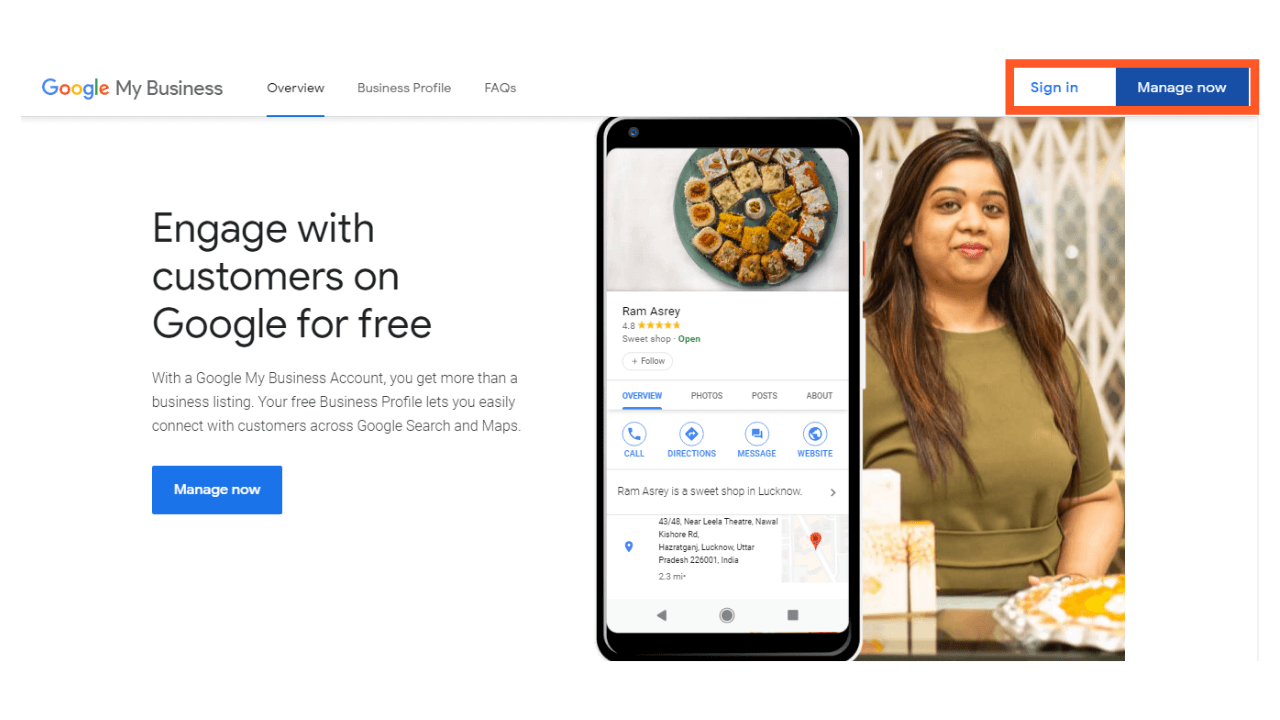
#2. Go To “Add Your Business To Google”.
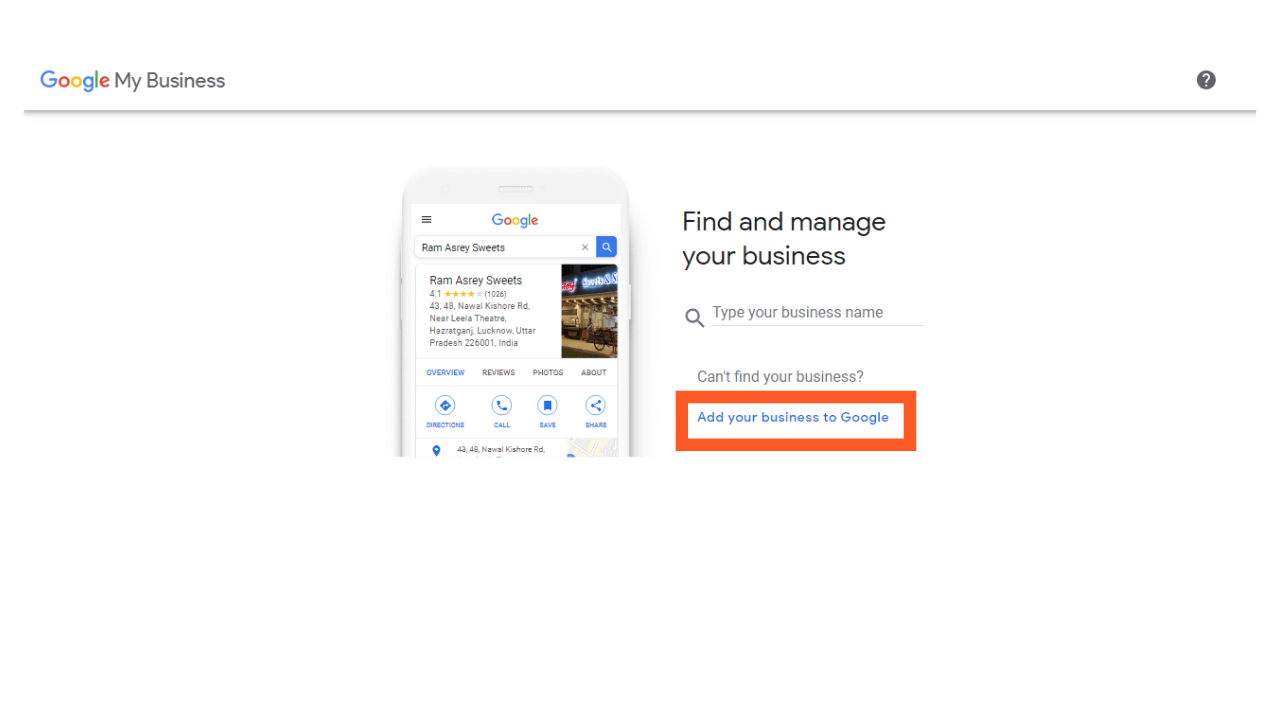
#3. Enter your Business Name and Business Category and Click Next.
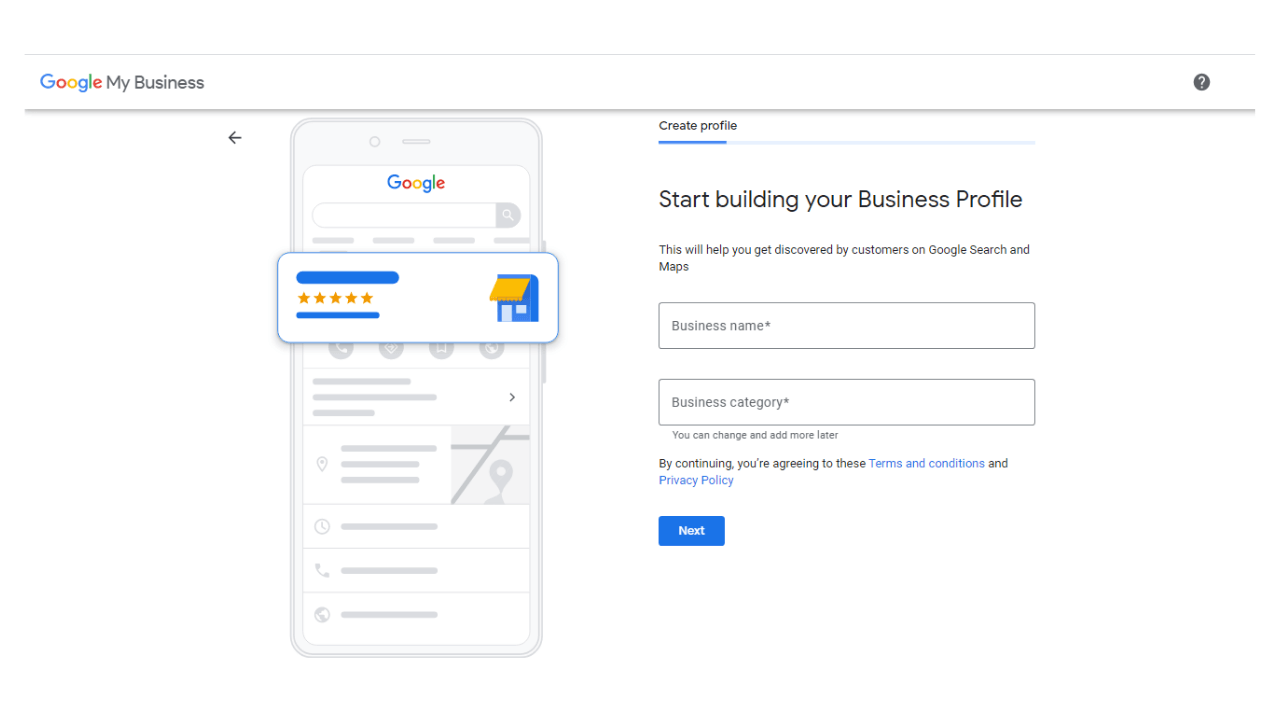
Google My Business Category Selection
Google My Business Category Selection is the process by which you tell Google which category or categories describe your business, so that Google can show your business in those categories in Google Search results.
It’s a way for you to say to Google: these are the keywords or phrases that my business is most closely associated with.
The following are the different categories available for selection:
- Airlines Hotels & Motels Lodging (including vacation rentals)
- Auto Repair Services & Automotive Services (including tire dealers) Pet Care Services
- Retail Stores (including home decor, garden supplies and mail order)
- Book Stores etc.
The important thing to note about selecting a category is that you have to be as specific as possible.
#4. Add the Complete Address of your Business.
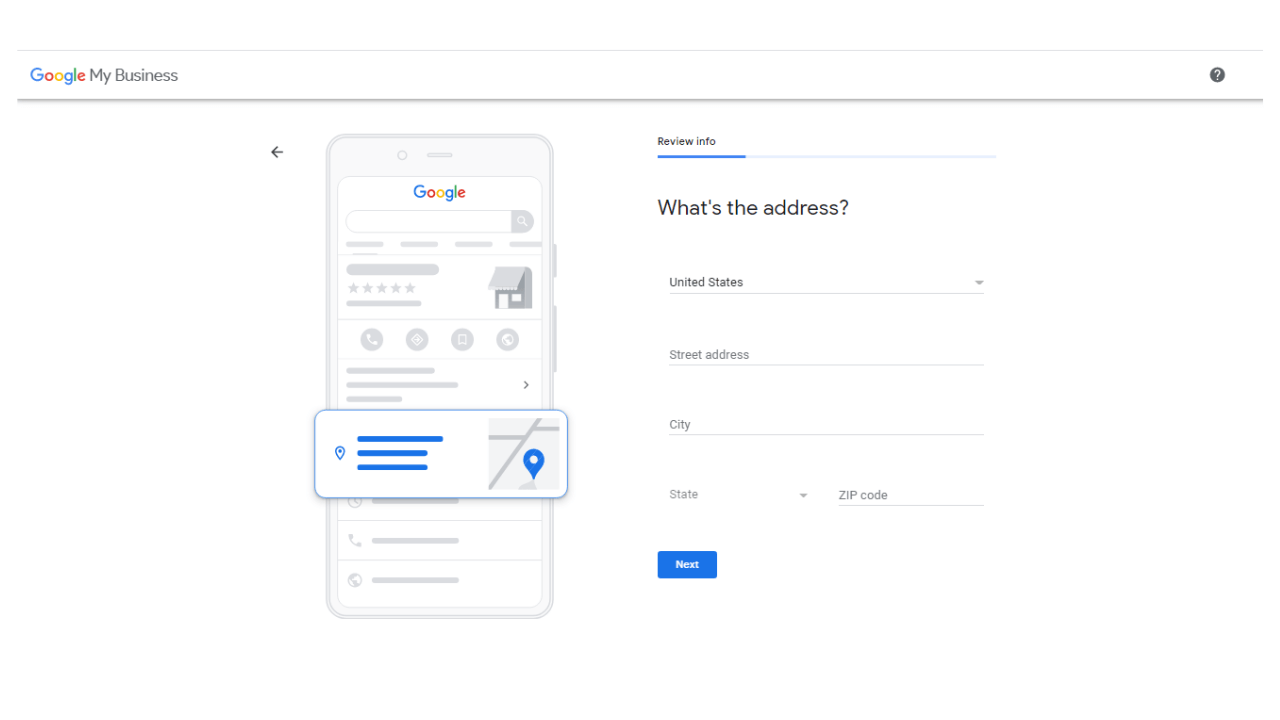
#5. Now Verify your local business, It’s important to verify your business and confirm that It belongs to you.
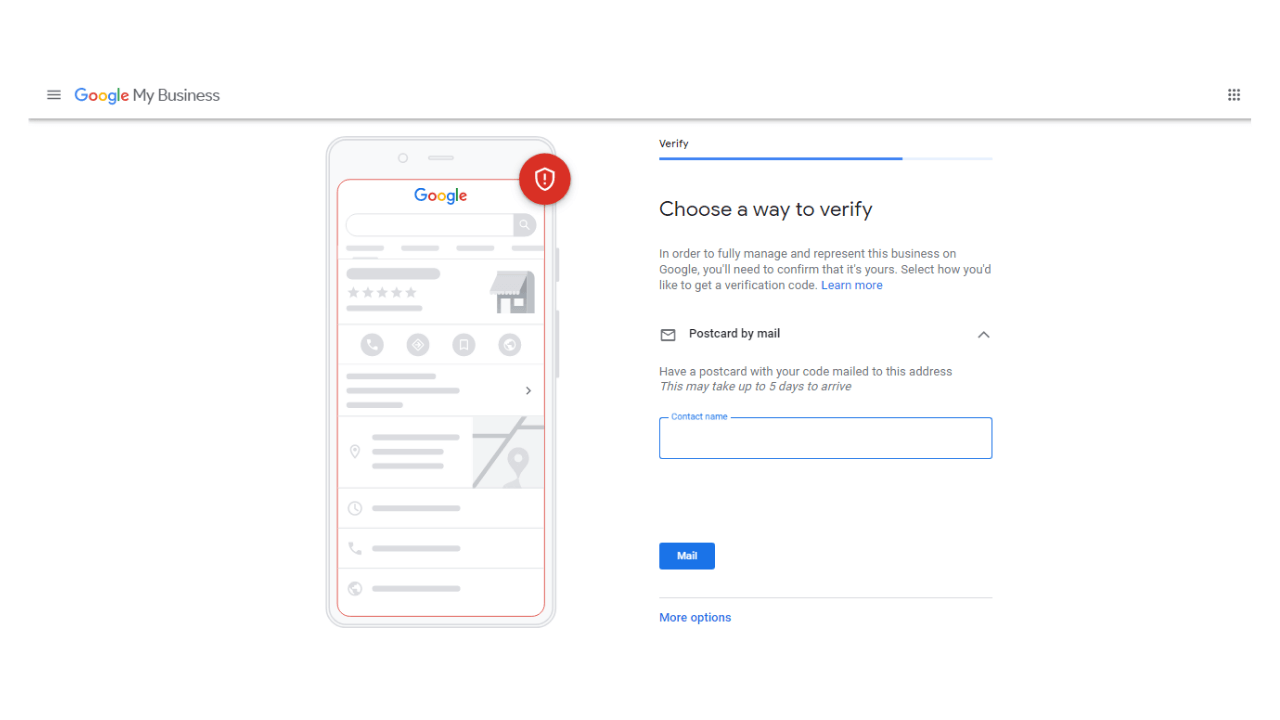
You will receive a verification code to your mailing address in a week or so.
How Much Does It Cost To Put Your Business On Google?
Google My Business is a Free Tool, by using this tool you can easily add your Business details in Google Search and Google Maps.
Using your Business Account you can promote your business with the help of Google and can interact or connect with your customers.
It will help your customers to reach you and find your business.
Read More: Geographic Information System – GIS
How Do I Claim My Business On Google Search?
To claim your Business on Google Search and Google Maps, you need to first add your business on Google Business.
After adding your business it needs to be claimed by you by verifying your business to tell Google that It belongs to you.
What Happens When You Claim A Business On Google?
When you claim your business on google, it will show up in its search engine results and also on its maps. It will be the first thing that pops up when someone searches for your company.
Claiming a business on google is a very simple process and can be done in just a few minutes.
Claiming your business on google is the first step to having your business be visible in Google Maps and search engine results. It will also increase the visibility of your business. Google My Business is an important component of online marketing for any business.
Lots of businesses want to be on the map. But how to get my business on Google Maps Free? Implement these easy 5 steps to success and drive more and more traffic.
